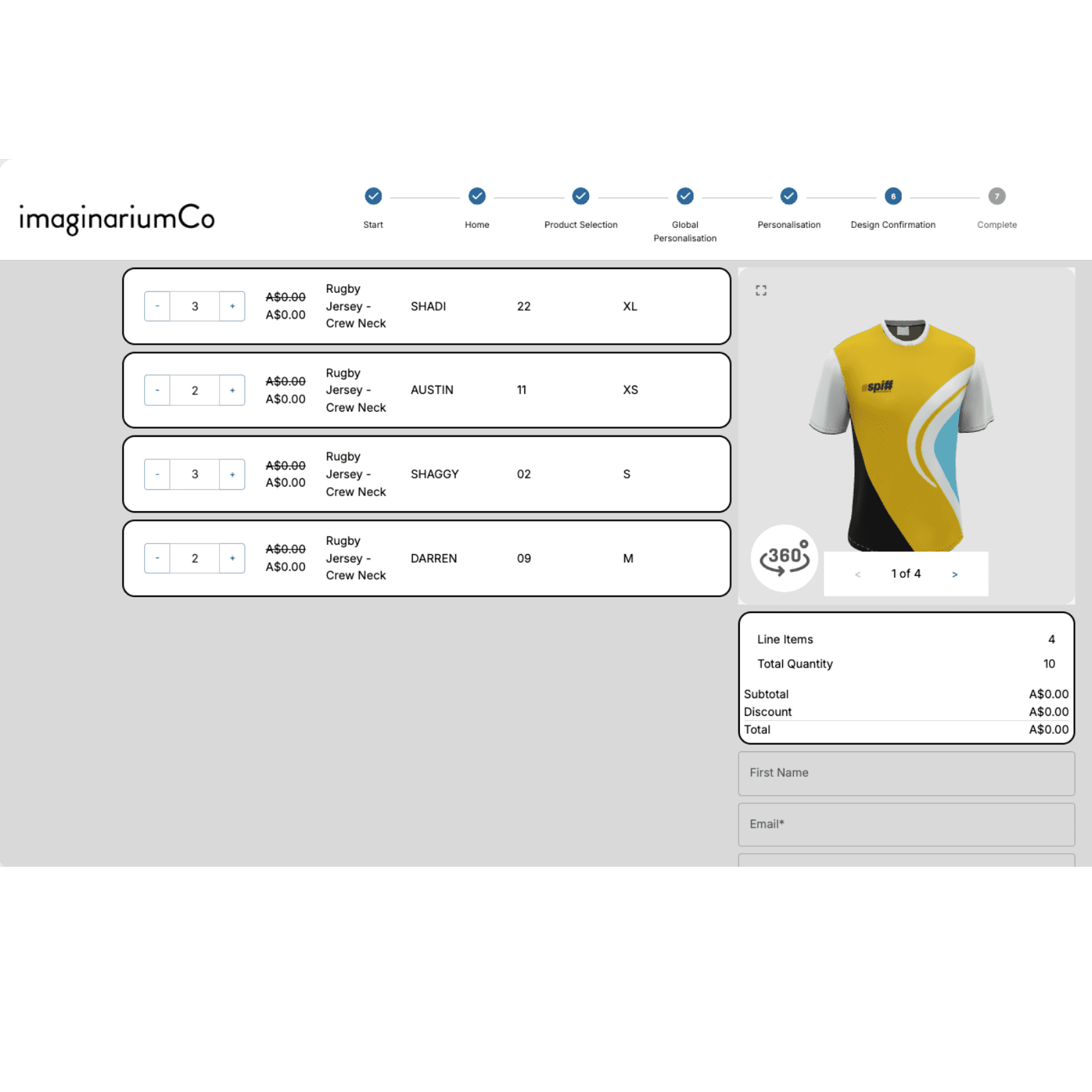- Products
2D and 3D Product Customization
Realistic, real-time interactive visualizations
Learn moreOrder management
No code management platform for all things made-to-order
Task Orchestrator
Automate every step of the made-to-order process — from Sales to Production
Design To Quote
Customized product previews and advanced 3D pitches to suit your business
Moderation Console
Moderate content, validate data, and trigger workflow actions
Market Bridge
Share personalised product experiences with your distributors
Learn moreCustomer Portal
Automatically re-engage with your customers, their drafts and re-target your leads
Learn more - Solutions
eCommerce
Enable product personalisation and customisation across your digital channels
Learn moreIn-Store Kiosk Experience
Unlock a consistent personalisation experience across all channels
Learn moreCorporate Gifting
The best-in-class B2B solution. Handle multi-recipient, bulk validation and more
Learn more - Corporate Gifting Demo
- Knowledge Base